-->How to setup Think or Swim in Ubuntu 9.10
First of all the Think or Swim platform is a Java based program so it is important to install some programs prior to installing Think or Swim. Also please note my account is with TD Ameritrade so I will be installing their version of Think or Swim.
The fist step Is to install Java on your system.
The easy graphical user interface way is with the Ubuntu Software Center found. In the Applications Menu all the way at the bottom.
Go ahead and click on it now to bring up its dialog box.
This box will appear.
-->
Step 2. Installing Java

-->
In the search box at the top right type in Java. Then install OpenJDK Java 6 Runtime or Sun Java 6 Runtime either should work I am using OpenJDK.
To install click the arrow to the right and in the new window click on install Ubuntu will install the software.
I would also recommend install the Ubuntu Restricted Extras provides support for many programs like Java and Flash.
-->
Step 3. Downloading ThinkorSwim
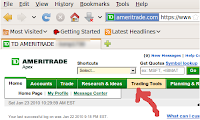
-->
Now it is time to download the software. I am downloading from the TD Ameritrade website.
The software is in the Trading Tools menu.
Click Trading Tools then Click on the ThinkorSwim link and then Click on Learn More. Scroll down the page to the All Other Platforms Instructions and Click Install.
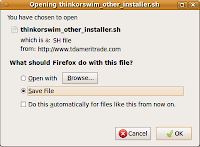
-->
The download dialog box will open select Save File and OK.
The file will now be saved to your default download location. In my case the Desktop.
Yours may be in the download file or some other if it is not on the Desktop. Move it to the Desktop.
-->
Step 4 Setting Permissions
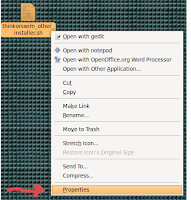
-->
This can be performed at the terminal fairly easily but I am trying to use the GUI as much as possible.
Right Click the thinkorswim_other_installer.sh you downloaded or moved to your Desktop.
Click Properties in the drop down menu.
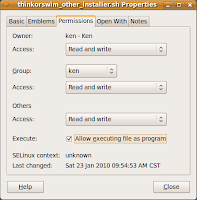
-->
The Properties dialog box will open now Click on the Permissions tab.
Select Read and Write for Group and Other and Check the box to Allow executing file as program
-->
Your Dialog Box should look like this now Click Close.
-->
Step 5 Installing ThinkorSwim
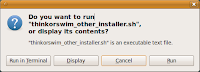
-->Double Click the thinkorswim_other_installer.sh file on the Desktop.
A dialog box will appear Click on Run to start the install.
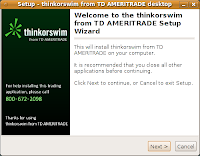
-->
The ThickorSwim install wizard will start. Now you can install the same as in any other operating system.

-->
Congratulations you should now have a working ThinkorSwim platform on your Ubuntu 9.10 System






does audio work for you?
ReplyDeleteYes Audio work for me :)
DeleteGod job. I am using Thinkorswim on Ubuntu for 3 years now. Works like magic. Including audio chats and CNBC streaming videos.
ReplyDeleteThank you :)
DeleteGood Evening! I followed your directions and they worked! I had but to change the downloaded TOS file to "executable". Thanks!
ReplyDeleteWhich version of Ubuntu are you using? Also, is it 32 or 64 bit?
I have encountered problems, in the past, where the feed from TOS seems to freeze for a prolonged period of time. Sometimes I need to perform a "Forced Quit". Have you encounter this problem? If "YES", how did you correct this problem?
Thanks, Harry
Thanks :)
DeletePlease update this page... what dir or file should i set CLASSPATH to?
ReplyDeleteA BIG thanks for making this so easy. This is the fourth time I've installed thinkorswim on different distros, and it never has gone this easily. Running now on Linux Mint 17.3
ReplyDeleteWe are the world best leading online newspaper portal. You all are the most welcome in our newspaper.If you want to get regular newslatter from our newspaper, please go home page business news and click the below subscribe button.
ReplyDeleteWorld News :
View CNN world news today for international news and videos from Europe, Asia, Africa, the Middle East and the Americas. Visit CNN News for up-to-the-minute news, breaking news, video, audio and feature stories.
Politics News :
Politics at CNN has news, opinion and analysis of American and global politics Find news and video about elections, the White House, the U.N and much more. What You Need To Know About politics news today.
Business News :
The latest CNN business news today : breaking personal finance, company, View the latest business news about the world's top companies, and explore articles on global.
Sports News :
Latest sports news for today from around the world with in-depth analysis, features, photos and videos covering football, tennis, motorsport, golf, rugby, sailing, skiing, horse racing and equestrian.
Entertainment News :
View entertainment news latest and videos for the latest movie, music, TV and celebrity headlines on usacnnnews.com
Technology News :
Get the latest CNN technology news latest: breaking news and analysis on computing, the web, blogs, games, gadgets, social media, broadband and more.
Health News :
Get the latest CNN health news today : breaking health and medical news from the UK and around the world, with in-depth features on well-being and lifestyle.
Daily Life :
What You Need To Know About The Good Life? Get the latest lifestyle news with articles and videos on pets, parenting, fashion, beauty, food, travel, relationships and more on CNN daily life activities news.
Very good explanations of the Trading ERP software basics, it's good to know that! A friend of mine has implemented a company which is best erp software in hyderabad right now, she provides cloud based erp software in hyderabad, so I hope it goes well for her.
ReplyDeleteThis is really interesting, you’re a very skilled blogger.
ReplyDeleteI have bookmarked this article page as I received good information from this.
Cloud Based ERP Software in Hyderabad | best ERP software in Hyderabad
Best Trading Software in Hyderabad | ERP Software Providers in Hyderabad