First of all the Think or Swim platform is a Java based program so it is important to install some programs prior to installing Think or Swim. Also please note my account is with TD Ameritrade so I will be installing their version of Think or Swim.
The fist step Is to install Java on your system.
The easy graphical user interface way is with the Ubuntu Software Center found. In the Applications Menu all the way at the bottom.
Go ahead and click on it now to bring up its dialog box.
This box will appear.

In the search box at the top right type in Java. Then install OpenJDK Java 6 Runtime or Sun Java 6 Runtime either should work I am using OpenJDK.
To install click the arrow to the right and in the new window click on install Ubuntu will install the software.
I would also recommend install the Ubuntu Restricted Extras provides support for many programs like Java and Flash.
Step 3. Downloading ThinkorSwim
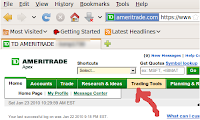
Now it is time to download the software. I am downloading from the TD Ameritrade website.
The software is in the Trading Tools menu.
Click Trading Tools then Click on the ThinkorSwim link and then Click on Learn More. Scroll down the page to the All Other Platforms Instructions and Click Install.
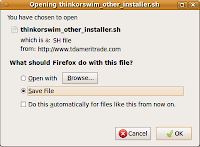
The download dialog box will open select Save File and OK.
The file will now be saved to your default download location. In my case the Desktop.
Yours may be in the download file or some other if it is not on the Desktop. Move it to the Desktop.
Step 4 Setting Permissions
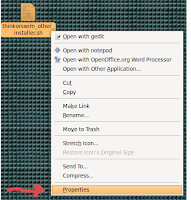
This can be performed at the terminal fairly easily but I am trying to use the GUI as much as possible.
Right Click the thinkorswim_other_installer.sh you downloaded or moved to your Desktop.
Click Properties in the drop down menu.
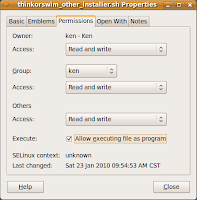
The Properties dialog box will open now Click on the Permissions tab.
Select Read and Write for Group and Other and Check the box to Allow executing file as program
Your Dialog Box should look like this now Click Close.
Step 5 Installing ThinkorSwim
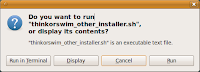 Double Click the thinkorswim_other_installer.sh file on the Desktop.
Double Click the thinkorswim_other_installer.sh file on the Desktop. A dialog box will appear Click on Run to start the install.
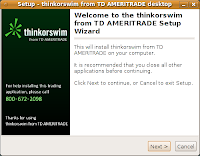
The ThickorSwim install wizard will start. Now you can install the same as in any other operating system.

Congratulations you should now have a working ThinkorSwim platform on your Ubuntu 9.10 System





